How to Block Porn on Android Devices
In case you are having trouble running our Android app, this is an alternative way to block porn on your device.
Just follow these steps and your phone will be ready to block porn in a few minutes:
Step 1: Go to the settings of your Android device
Step 2: Go to Wi-Fi
Step 3: Long-press on the currently connected Wi-Fi network:
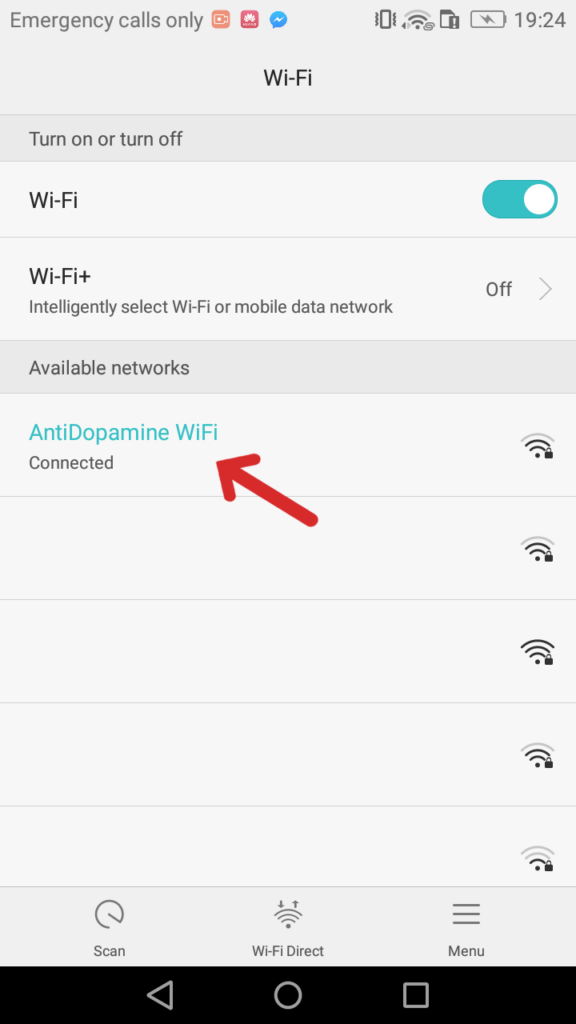
Step 4: Tap on the “Modify Network” button:
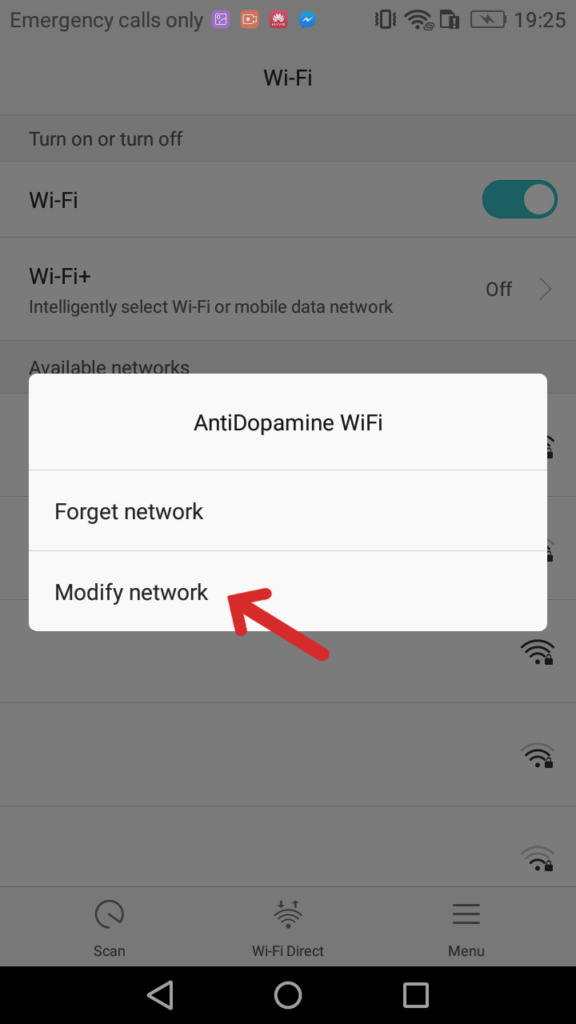
Step 5: Mark the “Show advanced options” checkbox
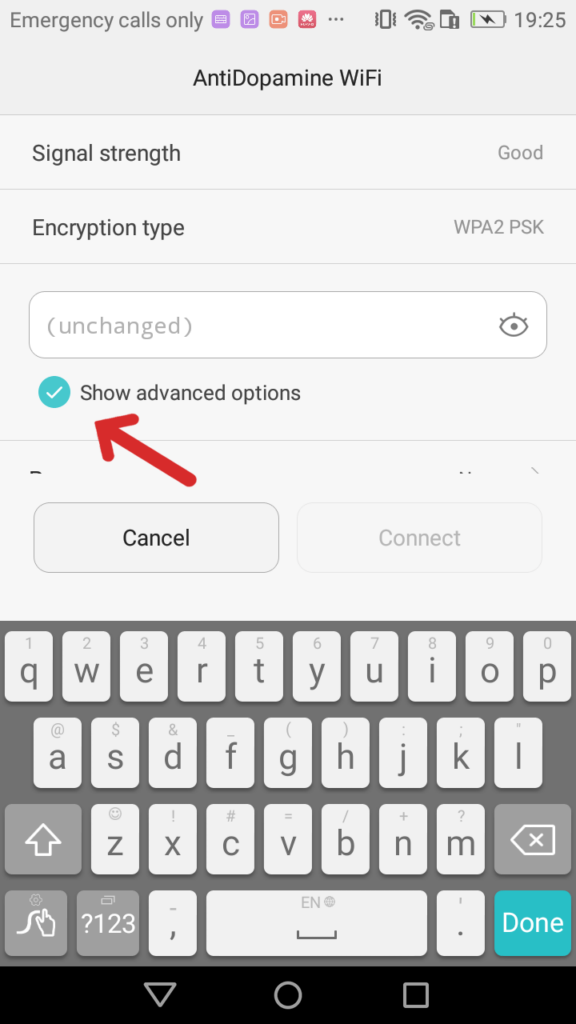
Step 6: Click on “IP settings”:
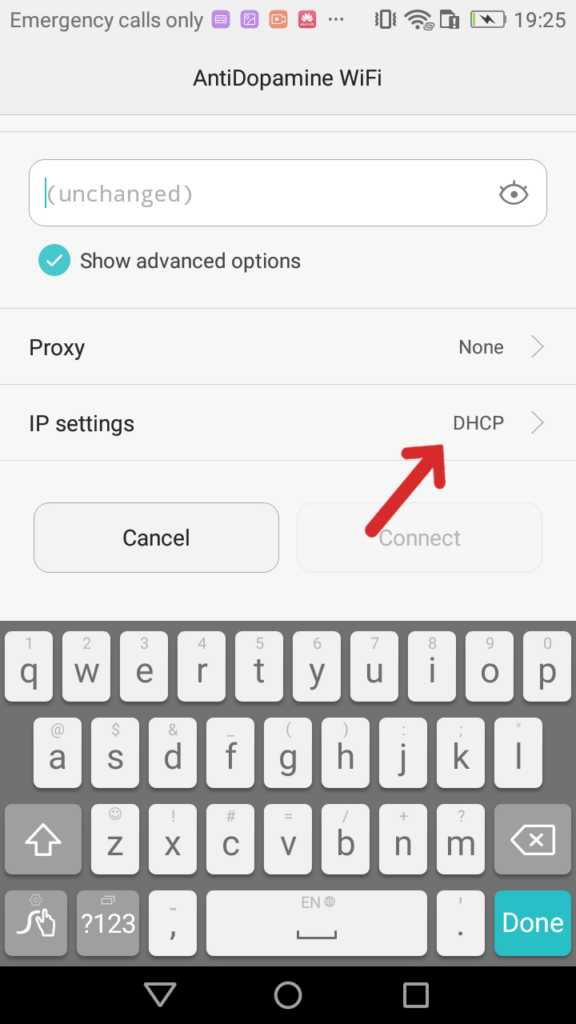
Step 7: Select the “Static” option:
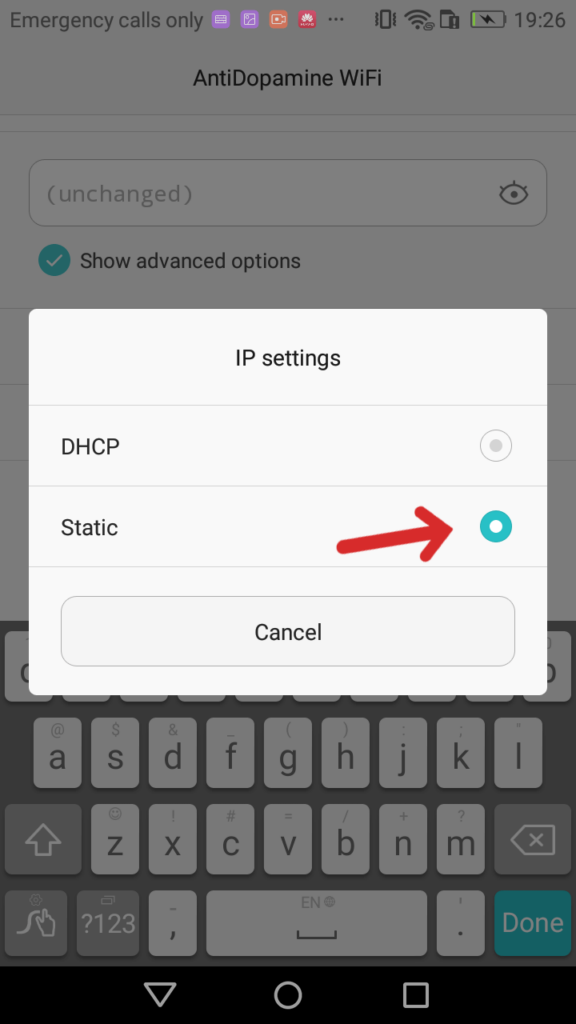
Step 8: Scroll down, clear the DNS 1 and DNS 2 options, and type 104.244.72.75 as your DNS 1 option and click the “Save” or “Connect” button.
(Note: if the connect button is disabled, you’ll need to enter your WiFi password in the top of the screen):
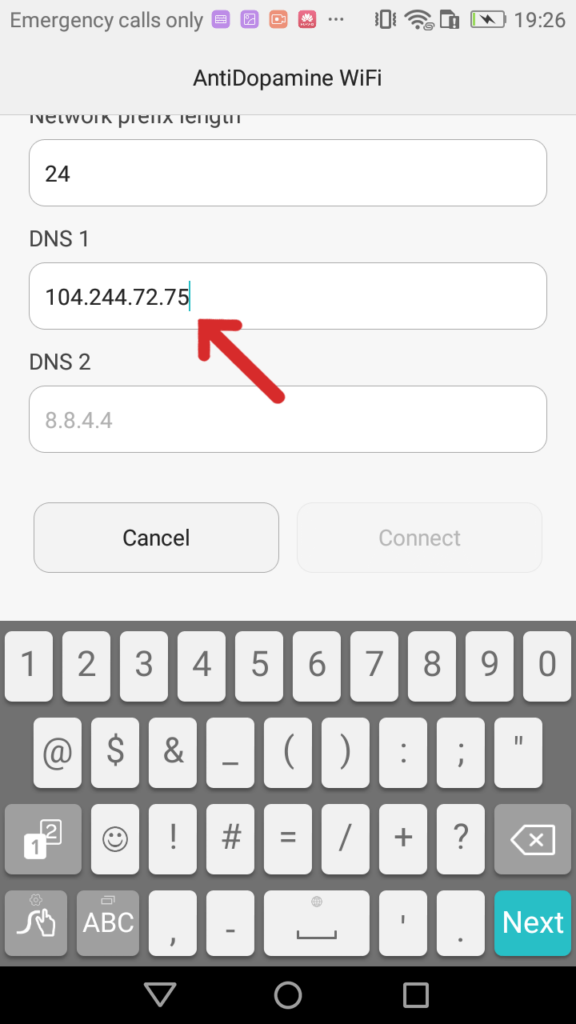
And that’s it!
With the conclusion of step 8, your Android device is going to be connected to the AntiDopamine network, and ready to filter out any porn content 24/7.
